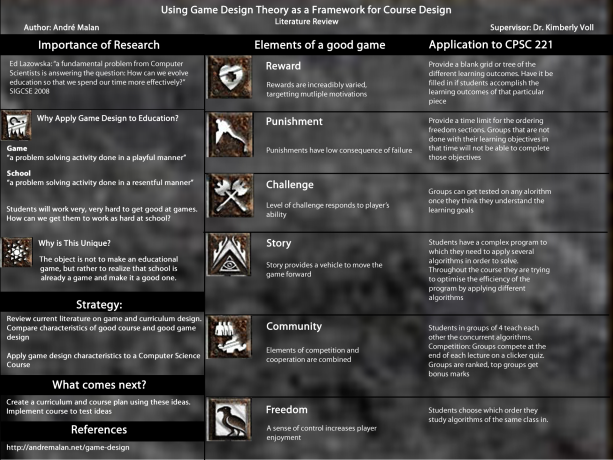A while ago I wrote a post titled “are we fighting a war” in which I argued that humans being dumber benefited corporations and thus they would fight to make it so. The only way I saw of beating that was to fight back through better education. Lindsey Wright sent me a great response detailing how the fight may be lost as the corporations are taking over our places of education.
A little bit about Lindsey:
Lindsey Wright is fascinated with the potential of emerging educational technologies, particularly the online school, to transform the landscape of learning. She writes about web-based learning, electronic and mobile learning, and the possible future of education.
Take it away Lindsey:
Education is constantly in the news. Whether it’s spending cuts, cheating scandals, or abysmal standardized test results, it seems that the only news about education is how it’s failing students. However, beneath the headlines there is a truth — one perhaps even more disturbing than poor math scores and falling literacy rates — and it’s one that school districts, governments, and corporations don’t want to acknowledge. While educators work every day to teach their students, they’re battling a system that is, at its heart, a business. A big business for that matter. According to the Encyclopedia of American Education, the for-profit education industry is a $100-billion-a-year behemoth, and with so much money riding on students’ narrow shoulders, it’s hardly a wonder the industry will do anything in its power to hold school districts in its thrall. However, the questions people should be asking are where is this money spent, how does it affect education, and what is the lasting affect of inviting corporations into the classroom on students?
Where’s the $100 Billion Going?
The Encyclopedia of American Education cites four specific divisions in the for-profit education industry. The first, which accounts for nearly 40 percent of the industry’s profits, is educational services. This category encompasses corporate training programs (the seminars educators must attend in order to gain or maintain their certifications), tutoring (generally in the form of after-school tutoring at a for-profit institution), language instructions (including English as a second language materials and reading programs for weak readers), and test preparation (the standardized tests that are re-written every year to reflect the constantly changing district, state, and national curriculum goals).
Next on the docket with 33 percent of the for-profit education pie are for-profit, proprietary schools. These include daycare; private pre-primary, primary, and secondary schools; and for-profit colleges like the University of Phoenix. However, this segment also includes education management organizations (EMOs). As highlighted by the National Education Policy Center, there are currently 50 for-profit EMOs operating in the U.S. Their operation method is simple. In exchange for a fee, they manage under-performing schools as charter schools, all the while claiming they bring corporate reforms and market-based solutions to education.
Twelve percent of the money the for-profit education industry makes is dedicated to the production and sale of learning products. This includes textbooks, educational software, and school supplies. Each time a curriculum changes, new textbooks must be purchased. Similarly, each time a new remedial reading or math program is introduced, new learning software must be bought.
Finally, 11 percent is dedicated to electronic services. This includes outsourcing of cloud software (such as Schoolnotes.com), internet education portals (like LexisNexis) and, of course, the ubiquitous online school. It should be noted that, true to the driving push to integrate technology into the classroom, electronic services is the fastest-growing segment of the for-profit education industry.
How Does the Industry Affect Students?
Unsurprisingly, the for-profit education industry affects nearly every aspect of students’ learning experience, from how they learn to take tests as well as what they are taught, right down to textbooks they are allowed to read. Textbooks are tailored to individual state curricula. Those curricula, generally, are decided upon by the state’s board of education, an elected body that does not necessarily have any educational experience. In fact, in 2010 the New York Times ran an article highlighting just what goes into establishing a curriculum and selecting textbooks. In Texas, 100 amendments were passed to the state’s 120-page curriculum standards affecting history, economics, and sociology courses. The amendments followed along party lines and included:
• Changing textbooks to reflect more of the positive contributions of Republicans.
• Eliminating the use of the word “capitalism” in economic textbooks and replacing it with “free-enterprise system” to avoid the negative connotations of capitalism.
• Altering the history of McCarthyism to include the release of the Venona papers (a supposed excuse for McCarthy’s hunt for communist infiltrators that destroyed many lives).
• Cutting Thomas Jefferson’s name from a list of those whose writings inspired revolutions in the 18th and 19th centuries.
What these changes reveal, along with the amendments the board refused to adopt (such as acknowledging the contributions of Hispanics in Texas history and the secular roots of the American Revolution), is that the state of the American classroom is a political minefield. Students are subject to the machinations and agendas of political leaders who ignore what’s best for education — in this case, accuracy — for the sake of furthering a political cause and creating a new generation of voters and consumers.
EMOs and standardized tests are another way corporations and politics are infiltrating the classroom. In Duval County in Jacksonville, Florida, four schools that had been dubbed “struggling” by the standardized testing of the Florida Comprehensive Assessment Test (FCAT), has resulted in a state mandate that they be turned over to an EMO. Yes, a state mandate. According to the article “Duval School Board Delays Vote on ‘Intervene’ Schools” by Topher Sanders appearing in The Florida Times-Union, should the schools, which have been listed as “D” or “F” schools by the state consistently, fail to show adequate gains on private-company funded standardized tests this year they will be turned over to an EMO. Thus far, it doesn’t look good for the schools.
Advocates of educational excellence point out that, if these schools are struggling, something needs to change. Yet the truth is the schools are only struggling when measured by one specific standardized test put forth by a company with a vested interest in ensuring that the state continues to purchase from it. As highlighted in the article “Test Problems: Seven Reasons Why Standardized Tests Are Not Working” by David Miller Sadker, Ph.D., and Karen R. Zittleman, Ph.D., the issues related to standardized testing are myriad.
For instance, at-risk students in ill-funded schools are called upon to demonstrate the same capacity as a student from a well-funded school with a strong socioeconomic background — something that is often not possible. Different learning opportunities are one reason. Another? In Ohio, for instance, 80 percent of students from families with incomes of over $30,000 passed the state’s exams, while only 20 percent of those from families with incomes of under $20,000 passed them. Why? It’s a combination of factors such as educational opportunity and emphasis on education, but it’s also linked to the fact that students from households with low incomes are not targeted consumers. Standardized tests are biased against them.
Another issue related to standardized testing is that higher test scores don’t actually mean more learning. Rather, higher test scores are related to teaching students how to take the test. Students are taught that test-makers rarely will write three questions with the same multiple choice answer bubble in a row. Additionally, they’re taught how to read the question and eliminate the incorrect responses. Yet they’re not taught how to think critically, decipher information, or develop independent thought processes. Instead students learn to spit out the information the test-maker says they should, to the detriment of their worldview. In fact, standardized testing has actually cut the breadth of school curriculum. Teachers spend so much time teaching to the test that the students do not gain the broad knowledge base they should be equipped with before they enter the real world.
Currently, the educational system is beholden to entities that view it as just another way to earn a profit. Students are no longer individuals, but consumers to be generated. As a result they end up lacking the independent thought and critical thinking skills necessary to decipher positive messages from the negative, strong arguments from their weak counterparts, and consumer-based advertising claims from legitimate studies. It is not the students’ fault. It is that of the system, a system which celebrates mediocrity and doesn’t allow teachers to teach or learners to learn. Instead, the system is designed to indoctrinate students with a particular worldview, the ultimate goal being to turn them into consumers who will continue to fund the corporate machine that made their education, such as it was, possible.